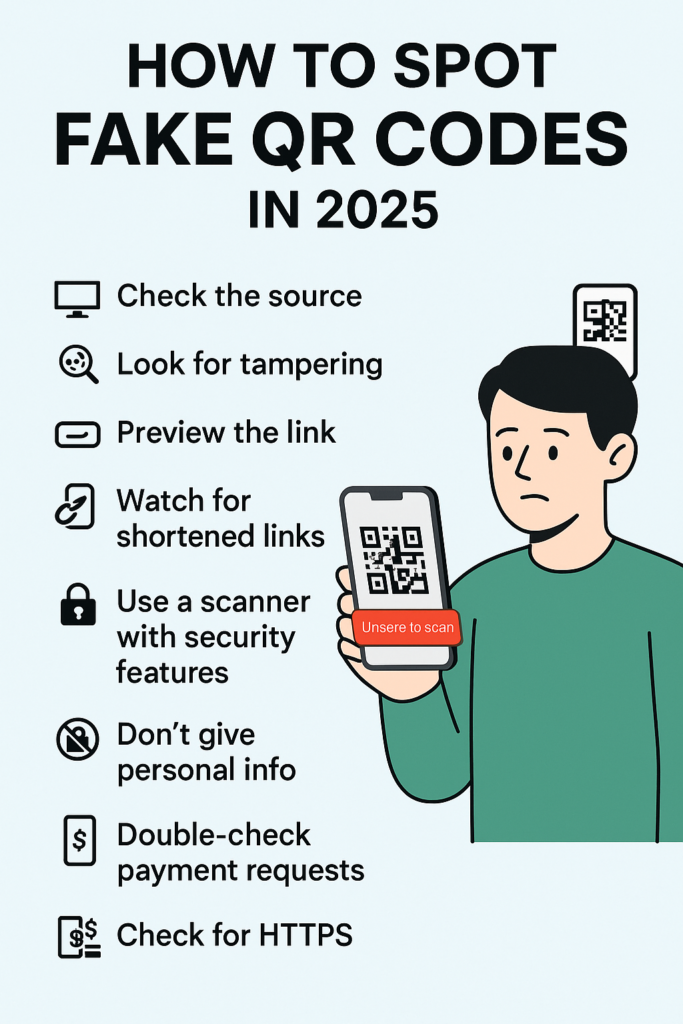
QR Codes are everywhere—on restaurant tables, posters, parking meters, even bathroom stalls. They’re fast, easy, and super convenient. But guess what? They’re also a hacker’s new favorite trick.
🚨 Fake QR Codes = Real Trouble
Cybercriminals have upgraded their game. Fake QR Codes are now being used in phishing attacks, malware installs, and even financial scams. One scan, and boom—your personal info, bank details, or device could be compromised.
A 2023 study revealed that 22% of phishing attacks used QR Codes as the delivery method. So, that innocent-looking square? It could be trouble.
The good news: spotting a fake QR Code isn’t rocket science. In this guide, we’ll walk you through exactly how to stay safe. Let’s dive in.
🛡️ Are QR Codes Actually Safe?
Yes—QR Codes are safe when used by trustworthy sources. But just like emails or websites, they can be manipulated by scammers.
Hackers can slap a fake QR Code sticker over a legit one, or sneak them into emails, ads, and messages. These codes may:
- Redirect you to phishing websites
- Install malware
- Steal your login or payment info
But don’t worry—scanning QR Codes isn’t dangerous if you know what to look for.
🔍 What Exactly Is a Fake QR Code?
A fake QR Code is designed to look real but is actually built to trick you. Once scanned, it can:
- Steal your personal data
- Track your activity
- Install spyware
- Lock you out of your device
- Charge you money without consent
Scammers often place these over real codes in public spaces—on posters, tables, or parking meters. Others are sent via messages, emails, or sketchy websites.
✅ 8 Easy Ways to Spot a Fake QR Code
1. Check the Source
Before you scan, ask yourself: Where did this QR Code come from? If it’s on a sketchy poster, unsolicited email, or random social media post, don’t trust it.
Legit businesses usually brand their QR Codes or provide context around them.
2. Look for Tampering
See a QR Code sticker that looks like it’s covering something underneath? 🚩 Red flag. Scammers often paste fake QR Codes over real ones in high-traffic areas like ATMs, parking lots, and restaurants.
3. Preview the Link
Most phone cameras and scanning apps show the URL before you open it. If the domain looks suspicious, don’t click.
Example:
✅ Real – https://www.paypal.com
❌ Fake – https://www.pâypal-secure.com
4. Watch for Shortened Links
Bit.ly, TinyURL, or other short links can be hiding sketchy destinations. Use a URL expander (like LinksGPT) to see where the QR Code actually leads.
5. Use a QR Scanner with Security Features
Not all QR scanners are equal. Choose one that alerts you to unsafe links.
🔒 Recommended: Trend Micro QR Scanner
6. Don’t Give Personal Info
Legit QR Codes don’t ask for passwords or banking details. If scanning one takes you to a form requesting this info—close it immediately.
7. Double-Check Payment Requests
Only use QR Codes for payments if you can verify the recipient. Fraudsters often swap real vendor codes with their own.
In 2024, QR Code-related phishing led to a 10% rise in global data breach costs, averaging $4.9 million per breach.
8. Check for HTTPS
Secure sites start with https://. That little “S” matters. If a QR Code leads to http://, don’t enter a thing.
🎯 Why Do Scammers Use QR Codes?
- They look harmless: Most people don’t suspect them.
- They’re fast: One scan is all it takes.
- They bypass traditional security checks
- They steal info or install malware automatically
In short: they’re efficient tools for bad actors—unless you’re informed.
🚫 Common QR Code Scams (Watch Out!)
1. Parking Meter Scams
Scammers stick fake QR Codes on parking meters. Drivers pay through them—sending money straight to the scammer.
2. Fake Restaurant Menus
A scan brings up a fake menu site that asks for your credit card. Always verify with restaurant staff if unsure.
3. Phishing via Email/SMS
QR Codes pretending to be from your bank, the IRS, or a delivery company. Don’t fall for “verify your identity” traps.
4. Crypto Scams
“Scan this QR to get free Bitcoin!” Nope—it’s a fake wallet or phishing page.
5. Tech Support Scams
Fake QR Codes offer “support” but actually lead to malware or data theft.
🧠 How to Stay Safe While Scanning QR Codes
- ✅ Use trusted QR scanning apps with security alerts.
- 🔍 Manually type URLs when in doubt.
- 🔐 Enable 2FA on your accounts—it adds a safety net.
- 📢 Report sketchy QR Codes to the business or authorities.
- 🚫 Never scan random QR Codes from unknown sources.
🆘 What To Do If You Scanned a Fake QR Code
1. Don’t enter personal info
Close the page immediately. Don’t click on anything.
2. Run a virus scan
Use antivirus tools like:
- Microsoft Defender (Windows)
- Kaspersky Security Cloud (free)
- Bitdefender Free Edition
3. Change your passwords
Update credentials immediately for any account that may have been compromised. Use strong, unique passwords + 2FA.
4. Check your bank accounts
Look for unauthorized transactions. Report suspicious activity to your bank and freeze cards if needed.
5. Report the scam
Contact the business, file a report with cybercrime authorities, and help prevent others from getting scammed.
📞 India’s Cybercrime Helpline: 1930
🌐 Report here
🛠️ Want to Create Safe QR Codes? Use Ruvyot
If you’re a business looking to create secure QR Codes that customers can trust, Ruvyot is your go-to tool.
Why Ruvyot?
- Secure, tamper-proof generation
- Branded QR Codes with logos and colors
- Dynamic QR Codes (update the content without changing the code)
- Scan analytics to track usage
🚀 Final Thoughts
QR Codes make life easier—but only when used safely.
By learning how to identify fake QR Codes, you protect your data, your money, and your peace of mind.
So the next time you see a QR Code, take a moment to pause, verify, and then scan smart.
Stay alert. Stay secure. And don’t let scammers win.
This is the right web site for anybody who wants to find
out about this topic. You know a whole lot its almost tough to argue with you (not that I personally will need to…HaHa).
You certainly put a brand new spin on a topic which has been written about for many years.
Excellent stuff, just great!
You could definitely see your skills in the work you write.
The world hopes for even more passionate writers like you who aren’t afraid to mention how they believe.
All the time follow your heart.
Do you mind if I quote a few of your articles as long as I provide
credit and sources back to your blog? My blog is in the exact same niche as yours and my users would definitely
benefit from a lot of the information you provide here. Please let me know if this okay with you.
Cheers!
Thank you for reaching out and for your interest in my work!
Yes, you’re welcome to quote my articles on your blog if you source them back to my blog.
Thanks again for asking first — I really appreciate it!